Context : While working with Business Rules in Hyperion Planning, functional administrator may need to prevent end-users from selecting missing value in variable.
Objective : Administrator need to prevent end-users from being able to select missing values in business rules.
The ability to select or not a missing value for a given variable of a Business rules can be set up in Calculation Manager module.
To access this specific setting, first launch Calculation Manager module.
Go to menu “Action” and select “Variable Designer”.
Now you need to check at which level business rule variables are designed : application, database, or business rule level.
At this level, select the variable for which you want to prevent selection of missing values:
In the “Properties” section of the variable, you have the option “Allow Missing”.
Ticking this option will allow user to select missing values for the variable. Unticking it will disable the selection of Missing value.
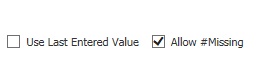
In which case this is applicable?
For instance, you can have variable related to smart list values, and you may need to force user to select a non Missing value at launch.